13.1 readr
You must be familiar with read.csv(), read.table() and write.csv() in base R. Here we will introduce a more efficient package for reading and writing data: readr package. The corresponding functions are read_csv(), read_table() and write_csv(). The commands look quite similar, but readr is different in the following respects:
It is 10x faster. The trick is that
readruses C++ to process the data quickly.It doesn’t change the column names. The names can start with a number and “
.” will not be substituted to “_”. For example:
read_csv("2015,2016,2017
1,2,3
4,5,6")## Rows: 2 Columns: 3
## ── Column specification ───────────────────────────────
## Delimiter: ","
## dbl (3): 2015, 2016, 2017
##
## ℹ Use `spec()` to retrieve the full column specification for this data.
## ℹ Specify the column types or set `show_col_types = FALSE` to quiet this message.## # A tibble: 2 × 3
## `2015` `2016` `2017`
## <dbl> <dbl> <dbl>
## 1 1 2 3
## 2 4 5 6readrfunctions do not convert strings to factors by default, are able to parse dates and times and can automatically determine the data types in each column.The killing character, in my opinion, is that
readrprovides progress bar. What makes you feel worse than waiting is not knowing how long you have to wait.
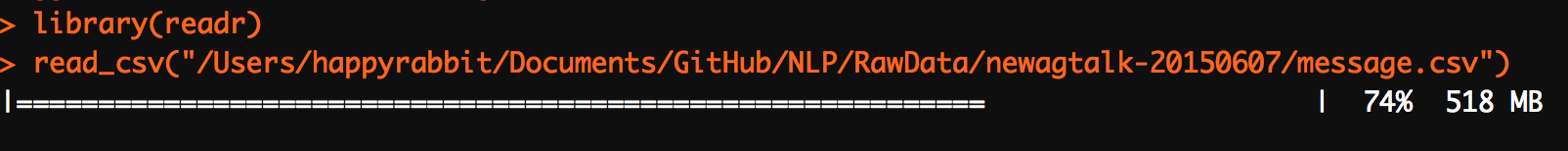
The major functions of readr is to turn flat files into data frames:
read_csv(): reads comma delimited filesread_csv2(): reads semicolon separated files (common in countries where,is used as the decimal place)read_tsv(): reads tab delimited filesread_delim(): reads in files with any delimiterread_fwf(): reads fixed width files. You can specify fields either by their widths withfwf_widths()or their position withfwf_positions()
read_table(): reads a common variation of fixed width files where columns are separated by white spaceread_log(): reads Apache style log files
The good thing is that those functions have similar syntax. Once you learn one, the others become easy. Here we will focus on read_csv().
The most important information for read_csv() is the path to your data:
sim.dat <- read_csv("http://bit.ly/2P5gTw4")
head(sim.dat)# A tibble: 6 x 19
age gender income house store_exp online_exp store_trans online_trans Q1
<int> <chr> <dbl> <chr> <dbl> <dbl> <int> <int> <int>
1 57 Female 1.21e5 Yes 529. 304. 2 2 4
2 63 Female 1.22e5 Yes 478. 110. 4 2 4
3 59 Male 1.14e5 Yes 491. 279. 7 2 5
4 60 Male 1.14e5 Yes 348. 142. 10 2 5
5 51 Male 1.24e5 Yes 380. 112. 4 4 4
6 59 Male 1.08e5 Yes 338. 196. 4 5 4
# ... with 10 more variables: Q2 <int>, Q3 <int>, Q4 <int>, Q5 <int>, Q6 <int>,
# Q7 <int>, Q8 <int>, Q9 <int>, Q10 <int>, segment <chr>The function reads the file to R as a tibble. You can consider tibble as next iteration of the data frame. They are different with data frame for the following aspects:
- It never changes an input’s type (i.e., no more
stringsAsFactors = FALSE!) - It never adjusts the names of variables
- It has a refined print method that shows only the first 10 rows and all the columns that fit on the screen. You can also control the default print behavior by setting options.
Refer to http://r4ds.had.co.nz/tibbles.html for more information about ‘tibble’.
When you run read_csv() it prints out a column specification that gives the name and type of each column. To better understanding how readr works, it is helpful to type in some baby data set and check the results:
dat <- read_csv("2015,2016,2017
100,200,300
canola,soybean,corn")## Rows: 2 Columns: 3
## ── Column specification ───────────────────────────────
## Delimiter: ","
## chr (3): 2015, 2016, 2017
##
## ℹ Use `spec()` to retrieve the full column specification for this data.
## ℹ Specify the column types or set `show_col_types = FALSE` to quiet this message.print(dat)## # A tibble: 2 × 3
## `2015` `2016` `2017`
## <chr> <chr> <chr>
## 1 100 200 300
## 2 canola soybean cornYou can also add comments on the top and tell R to skip those lines:
dat <- read_csv("# I will never let you know that
# my favorite food is carrot
Date,Food,Mood
Monday,carrot,happy
Tuesday,carrot,happy
Wednesday,carrot,happy
Thursday,carrot,happy
Friday,carrot,happy
Saturday,carrot,extremely happy
Sunday,carrot,extremely happy",
skip = 2)## Rows: 7 Columns: 3
## ── Column specification ───────────────────────────────
## Delimiter: ","
## chr (3): Date, Food, Mood
##
## ℹ Use `spec()` to retrieve the full column specification for this data.
## ℹ Specify the column types or set `show_col_types = FALSE` to quiet this message.print(dat)## # A tibble: 7 × 3
## Date Food Mood
## <chr> <chr> <chr>
## 1 Monday carrot happy
## 2 Tuesday carrot happy
## 3 Wednesday carrot happy
## 4 Thursday carrot happy
## 5 Friday carrot happy
## 6 Saturday carrot extremely happy
## 7 Sunday carrot extremely happyIf you don’t have column names, set col_names = FALSE then R will assign names “X1”,“X2”… to the columns:
dat <- read_csv("Saturday,carrot,extremely happy
Sunday,carrot,extremely happy", col_names = FALSE)## Rows: 2 Columns: 3
## ── Column specification ───────────────────────────────
## Delimiter: ","
## chr (3): X1, X2, X3
##
## ℹ Use `spec()` to retrieve the full column specification for this data.
## ℹ Specify the column types or set `show_col_types = FALSE` to quiet this message.print(dat)## # A tibble: 2 × 3
## X1 X2 X3
## <chr> <chr> <chr>
## 1 Saturday carrot extremely happy
## 2 Sunday carrot extremely happyYou can also pass col_names a character vector which will be used as the column names. Try to replace col_names=FALSE with col_names=c("Date","Food","Mood") and see what happen.
As mentioned before, you can use read_csv2() to read semicolon separated files:
dat <- read_csv2("Saturday; carrot; extremely happy \n
Sunday; carrot; extremely happy", col_names = FALSE)
print(dat)## # A tibble: 2 × 3
## X1 X2 X3
## <chr> <chr> <chr>
## 1 Saturday carrot extremely happy
## 2 Sunday carrot extremely happyHere “\n” is a convenient shortcut for adding a new line.
You can use read_tsv() to read tab delimited files:
dat <- read_tsv("every\tman\tis\ta\tpoet\twhen\the\tis\tin\tlove\n",
col_names = FALSE)## Rows: 1 Columns: 10
## ── Column specification ───────────────────────────────
## Delimiter: "\t"
## chr (10): X1, X2, X3, X4, X5, X6, X7, X8, X9, X10
##
## ℹ Use `spec()` to retrieve the full column specification for this data.
## ℹ Specify the column types or set `show_col_types = FALSE` to quiet this message.print(dat)## # A tibble: 1 × 10
## X1 X2 X3 X4 X5 X6 X7 X8 X9
## <chr> <chr> <chr> <chr> <chr> <chr> <chr> <chr> <chr>
## 1 every man is a poet when he is in
## # … with 1 more variable: X10 <chr>Or more generally, you can use read_delim() and assign separating character:
dat <- read_delim("THE|UNBEARABLE|RANDOMNESS|OF|LIFE\n",
delim = "|", col_names = FALSE)## Rows: 1 Columns: 5
## ── Column specification ───────────────────────────────
## Delimiter: "|"
## chr (5): X1, X2, X3, X4, X5
##
## ℹ Use `spec()` to retrieve the full column specification for this data.
## ℹ Specify the column types or set `show_col_types = FALSE` to quiet this message.print(dat)## # A tibble: 1 × 5
## X1 X2 X3 X4 X5
## <chr> <chr> <chr> <chr> <chr>
## 1 THE UNBEARABLE RANDOMNESS OF LIFEAnother situation you will often run into is the missing value. In marketing survey, people like to use “99” to represent missing. You can tell R to set all observation with value “99” as missing when you read the data:
dat <- read_csv("Q1,Q2,Q3
5, 4,99",
na = "99")## Rows: 1 Columns: 3
## ── Column specification ───────────────────────────────
## Delimiter: ","
## dbl (2): Q1, Q2
## lgl (1): Q3
##
## ℹ Use `spec()` to retrieve the full column specification for this data.
## ℹ Specify the column types or set `show_col_types = FALSE` to quiet this message.print(dat)## # A tibble: 1 × 3
## Q1 Q2 Q3
## <dbl> <dbl> <lgl>
## 1 5 4 NAFor writing data back to disk, you can use write_csv() and write_tsv(). The following two characters of the two functions increase the chances of the output file being read back in correctly:
- Encode strings in UTF-8
- Save dates and date-times in ISO8601 format so they are easily parsed elsewhere
For example:
write_csv(sim.dat, "sim_dat.csv")For other data types, you can use the following packages:
Haven: SPSS, Stata and SAS dataReadxlandxlsx: excel data(.xls and .xlsx)DBI: given data base, such as RMySQL, RSQLite and RPostgreSQL, read data directly from the database using SQL
Some other useful materials:
- For getting data from the internet, you can refer to the book “XML and Web Technologies for Data Sciences with R”.
- R data import/export manual
riopackage:https://github.com/leeper/rio